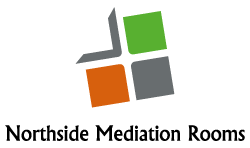Online booking facility and calendar
Make a Booking
How to Book
- Select booking type
- Pick a date on calendar, add mediators/other parties and select booking time.
- Select catering if required or add additional notes.
- Sign in or create a new profile (Input your details and complete participants details)
- Review booking. Note: To edit selections, use the change button. Using the back button will require you to refresh the page.
- Agree to the cancellation policy
- Confirm booking.
Booking Info
Mediation facility with boardroom and smaller breakout rooms with an independant foyer, reception and kitchen area. You are free to enter and exit as you please between the hours booked. There is complimentary tea and coffee available in the kitchen or you can select the catering option when booking your appointment. Printer/photocopier/fax and Wi-Fi also available.
Please contact us for more information.
Copyright 2015 Northside Mediation Rooms | All Rights Reserved |